There are a number of ways to open a map in ArcMap. You can:
- Double-click on a map document to open it.
- Select it in the ArcMap Getting Started dialog box.
- Click the Open button on the Standard toolbar.
This topic describes each of these alternatives
Double-click to open a map document
- In Windows Explorer, navigate to the map document's location.
- Double-click the document to open it.
Select a map in the ArcMap Getting Started dialog box
- When you start ArcMap from the Windows Start menu, you'll see the ArcMap Getting Started dialog box.
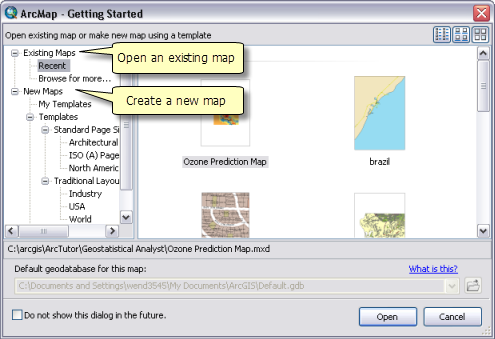
- Select an existing map or browse to it to open it in ArcMap.
Opening another map from an ArcMap session
If you are already working in ArcMap, you can choose to open another map document. This will close your existing map and open the new one in its place. There are three ways to change your map to another one:
- Click the Open button
 on the Standard toolbar (or use the shortcut CTRL+O).
on the Standard toolbar (or use the shortcut CTRL+O). - Double-click on a map document in the Catalog window.
- Use the Search window to find a map and double-click to open it in ArcMap.
Be sure to save your work in your existing map as it will be closed when the new map is opened.