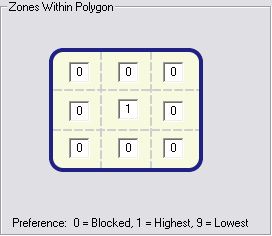With the Maplex Label Engine options - May place label outside polygon boundary and Place label at fixed position within polygon, labels can be placed in user-defined zones inside and outside polygon features. You can specify the order of the placement zones by ranking them uniquely or specifying a value of 0 to block the zone from being included in the trial positions.
When using external and internal zones, you will have the option to set a label offset to determine the distance that the label is placed from the polygon boundary.
Learn more about setting a label offset
External zones
The May place label outside polygon boundary option is available with Horizontal, Straight, and Curved polygon placement styles. When this option is checked, you will have access to the External Zones button and will be able to specify the preferred zones for label placement. You will also have access to the External Zones button if you specify the Offset Horizontal placement style. You control the order that the zones are tried for placement by ranking the zones on a scale of 1–8, where 1 is the first zone in which you want the Maplex Label Engine to try to place the label and 8 is the last zone. You can give a zone the value 0 to prohibit labels from being placed in it. While multiple zones can be blocked with 0 ranks, the other zones must have unique ranks. When the Maplex Label Engine starts to place the labels, it evaluates the blocked zones and the amount of congestion around the point feature, considers the location of other features and labels, then places the label in the best available zone.
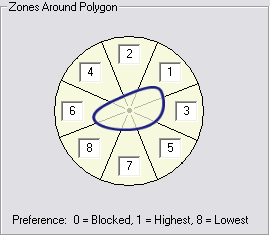
Internal zones
The Place label at fixed position within polygon option is available with the Horizontal or Straight polygon placement styles. When this option is checked, you will have access to the Internal Zones button and will be able to specify the preferred zones for label placement. You control the order by ranking the zones on a scale of 1–9, where 1 is the first zone in which you want the Maplex Label Engine to try to place the label and 9 is the last zone. You can give a zone the value 0 to prohibit labels from being placed in it. While multiple zones can be blocked with 0 ranks, the other zones must have unique ranks. When the Maplex Label Engine starts to place the labels, it evaluates the blocked zones, considers the location of other features and labels, then places the label in the best available zone. If the label placement style is straight, the interior zones will be oriented along the major axis of the polygon instead of being oriented to the page.