Summary
Creates rings around your stores. The radii of the rings are determined by expanding from the store location until they meet your criteria.
Illustration
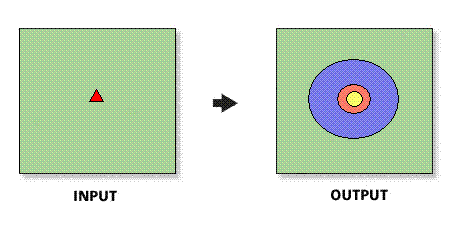
Usage
The spatial reference of the output feature class will be the same as the store layer.
The store layer input feature class must be point features.
In most cases, the store layer input feature layer will be a Business Analyst store layer.
Valid numeric units must be used when defining radii values. Negative values cannot be used for threshold radii.
Selecting all sites to use will create rings for each point feature in the ring centers (stores) input feature class.
In ArcMap, trade areas will only be created for features that are within the active study area or analysis extent.
The threshold layer must be a point or polygon feature class and be set up as a Business Analyst Dataset (BDS) layer. In most cases, you should select the block group or block points layer.
Syntax
ThresholdStaticRing_ba (InputFeatureLayer, IDField, All_Or_Single_Or_Selected, ThresholdFeatureLayer, ThresholdPopulationField, {MeasureUnits}, RingsCollection, OutputFeatureClass, {ByID_Or_ByName}, {Single_Site}, {UsedAlghoritm}, {Donut}, {BarrierFeatureClasses}, {UseOnlineData})| Parameter | Explanation | Data Type |
InputFeatureLayer | The input feature class containing center points for the rings. In most cases, this will be a Business Analyst store layer. | Feature Layer |
IDField | Unique ID field in the ring center (store) layer. | Field |
All_Or_Single_Or_Selected | Creates rings for points in the input feature layer.
| String |
ThresholdFeatureLayer | The input feature class containing the threshold data that will determine the radii. | Feature Layer |
ThresholdPopulationField | The threshold value field contained in the threshold layer. | Field |
MeasureUnits [MeasureUnits,...] (Optional) | The units used with the distance values. By default, the units defined in the Business Analyst preferences will be selected.
| String |
RingsCollection RingsCollection;RingsCollection... | The number of radii and the threshold values for each ring. | Double |
OutputFeatureClass | The feature class that will contain the ring features. | Feature Class |
ByID_Or_ByName (Optional) | Field used to select a single point.
| String |
Single_Site (Optional) | ID or name of store to be used as the single point. | String |
UsedAlghoritm (Optional) | The technique that will be used the generate the threshold trade areas.
| String |
Donut (Optional) | Defines whether to create nonoverlapping concentric rings or donut bands.
| Boolean |
BarrierFeatureClasses [BarrierFeatureClasses,...] (Optional) | You can place point, line, or polygon barriers when using drive time or drive distance algorithms to calculate distances. | Feature Layer |
UseOnlineData (Optional) | Access online Business Analyst data to use in the analysis.
Select to access online Business Analyst data to use in the analysis.
| Boolean |
Code Sample
ThresholdStaticRing
# Name: ThresholdStaticRing.py
# Description: Creates 3 thresholds rings around selected stores based on total population.
# Author: Esri
# Import system modules
import arcview
import arcpy
arcpy.AddToolbox("C:\Program Files (x86)\ArcGIS\Desktop10.3\Business Analyst\ArcToolbox\Toolboxes\Business Analyst Tools.tbx")
try:
# Acquire extension license
arcpy.CheckOutExtension("Business")
# Define input and output parameters for the Threshold Trade Areas tool
StorePath = "C:/temp/sf_stores.shp"
IdFld = "FID"
ThresholdLayer = "C:/ArcGIS/Business Analyst/US_2014/Data/Demographic Data/esri_bg.bds"
FieldThreshold = "TOTPOP_CY"
OutPath = "C:/temp/ThresholdStaticRings.shp"
# Create Threshold Trade Areas
arcpy.ThresholdStaticRing_ba(StorePath, IdFld, "ALL", ThresholdLayer, FieldThreshold, "100000;200000;300000", OutPath)
# Release extension license
arcpy.CheckInExtension("Business")
except:
print arcpy.GetMessages(2)
Environments
This tool does not use any geoprocessing environments
Licensing Information
- ArcGIS for Desktop Basic: Requires Business Analyst
- ArcGIS for Desktop Standard: Requires Business Analyst
- ArcGIS for Desktop Advanced: Requires Business Analyst