Available with Location Referencing license.
ArcGIS Pipeline Referencing supports the registration of point events with stationing measures in the LRS geodatabase. Registering a stationing event in the LRS geodatabase allows you to locate stations with ahead and back station values at any measure along a route in your LRS Network. When combined with referents and offsets, a stationing event can be utilized as an additional method for creating and editing the location of other events in the LRS. For more information about referents and offsets, see Storing referent and offset information for event location.
Stationing events must be registered in the same manner as events in the LRS geodatabase. Station value direction is set using the ALRS Event Setup dialog box, Station Properties section, Station Value Direction Field as part of event registration.
The Station Value Direction Field contains attributes that indicate the direction of increasing stations, whether the station values increase toward the direction of calibration of the route or not.
Type the values representing a decrease for your data in the Decreasing Station Values text box.
You can type multiple comma-separated values in this text box. The values in the Station Value Direction field indicate that the station values decrease toward the direction of calibration of the route. A blank value or no value indicates that the station values increase toward the direction of calibration of the route.
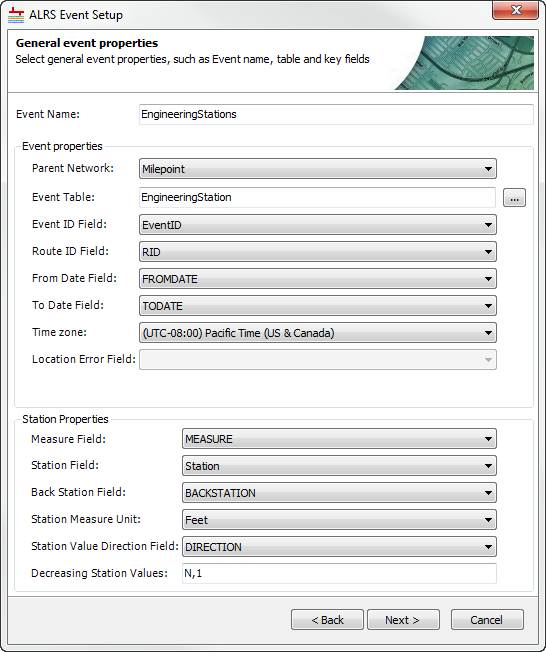
For more information on registering this type of event, see Registering an event within the LRS geodatabase.