Available with 3D Analyst license.
Terrain creation entails specifying where the terrain will reside; what feature classes are involved; how they are involved; and other information related to vertical accuracy, performance, and storage. Before you start constructing a terrain, you need to gather the following information:
- Where the terrain will physically reside
- What the data sources are
- How the data will be used to define the surface
- Projection information including horizontal and vertical coordinate systems
- Nominal/Average point spacing of the measurements
- Accuracy or resolution requirements across a range of scales
Not every one of these has to be known with absolute certainty. The average point spacing and vertical accuracy requirements can be estimated if necessary. A known vertical coordinate system, while recommended, is not required. The ArcGIS 3D Analyst license is required to build a terrain dataset.
Terrain workflow diagram
The flow diagram below provides three overview steps involved in creating a new terrain dataset.
- Data conversion—Convert the source data contributing to the terrain dataset into feature classes within a geodatabase.
- Product generation—Determine how each feature class will contribute to the terrain dataset.
- Surface integration—Establish how the terrain surface will be displayed by adding levels of detail (pyramid levels) to the surface.
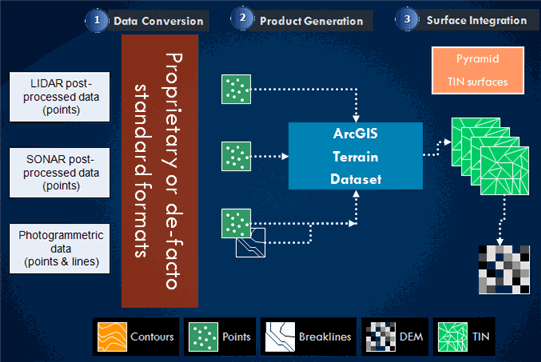
Designing a terrain dataset
The general process for initially designing a terrain dataset is relatively straightforward:
| Steps | Links for more information |
|---|---|
1. Identify the set of data sources you will use to create your terrain dataset and how the source data will be organized. | See Types of source data supported in terrain datasets and Organizing terrain data in a geodatabase. |
2. For each data source, specify what the source for the z measurements will be. For example, specify whether the z-values will come from the vertices (x,y,z coordinates) or from an attribute field of the feature. | See Height source and 2D versus 3D. |
3. Define the role that each data source will play in your terrain dataset (its SFType). | |
4. Define the pyramid type (z-tolerance or window size), the number of pyramid levels, and scale range for each pyramid level. | See Pyramids. |
When creating a terrain, you can use either the New Terrain wizard inside ArcCatalog or geoprocessing tools from the 3d Analyst Toolbox's New Terrain toolset. The wizard is best for interactive use. The geoprocessing tools are best used in scripts or models. To edit the schema of an existing terrain, you need to use geoprocessing tools. To edit measurements you can either use geoprocessing tools or standard feature edit tools in ArcMap.