Available with Spatial Analyst license.
Summary
Extracts the cells of a raster that correspond to the areas defined by a mask.
Illustration
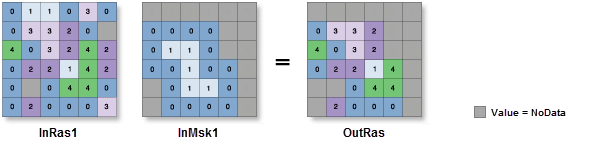
Usage
When a multiband raster is specified as input, a new multiband raster will be created as output. Each individual band in the input multiband raster will be analyzed accordingly.
When a multiband raster is specified for the input raster mask, only the first band will be used in the operation.
If Mask is specified in the environment setting while executing the Extract by Mask tool, the output raster would have cell values only for the area that lies within the intersection of the environment mask and the input mask data.
See Analysis environments and Spatial Analyst for additional details on the geoprocessing environments that apply to this tool.
Syntax
ExtractByMask (in_raster, in_mask_data)
| Parameter | Explanation | Data Type |
in_raster | The input raster from which cells will be extracted. | Raster Layer |
in_mask_data | Input mask data defining areas to extract. It can be a raster or feature dataset. When the input mask data is a raster, NoData cells on the mask will be assigned NoData values on the output raster. When the input mask is feature data, cells in the input raster whose center falls within the perimeter of the feature will be included in the output, while cells whose center falls outside it will receive NoData. | Raster Layer; Feature Layer |
Return Value
| Name | Explanation | Data Type |
| out_raster | The output raster containing the cell values extracted from the input raster. | Raster |
Code sample
ExtractByMask example 1 (Python window)
This example extracts cells from a raster within a mask defined by an input polygon shapefile feature class.
import arcpy
from arcpy import env
from arcpy.sa import *
env.workspace = "C:/sapyexamples/data"
outExtractByMask = ExtractByMask("elevation", "mask.shp")
outExtractByMask.save("C:/sapyexamples/output/maskextract")
ExtractByMask example 2 (stand-alone script)
This example extracts cells from a raster within a mask defined by an input polygon shapefile feature class.
# Name: ExtractByMask_Ex_02.py
# Description: Extracts the cells of a raster that correspond with the areas
# defined by a mask.
# Requirements: Spatial Analyst Extension
# Import system modules
import arcpy
from arcpy import env
from arcpy.sa import *
# Set environment settings
env.workspace = "C:/sapyexamples/data"
# Set local variables
inRaster = "elevation"
inMaskData = "mask.shp"
# Check out the ArcGIS Spatial Analyst extension license
arcpy.CheckOutExtension("Spatial")
# Execute ExtractByMask
outExtractByMask = ExtractByMask(inRaster, inMaskData)
# Save the output
outExtractByMask.save("C:/sapyexamples/output/extractmask")
Environments
Licensing information
- ArcGIS Desktop Basic: Requires Spatial Analyst
- ArcGIS Desktop Standard: Requires Spatial Analyst
- ArcGIS Desktop Advanced: Requires Spatial Analyst