The Labeling toolbar contains the various buttons that will allow you to control labeling in ArcMap. From the Labeling toolbar, you can access the General Label Engine Settings, Label Manager, Label Priority Ranking dialog box, and Label Weight Ranking dialog box. You can also enable the Maplex Label Engine.
The image below shows the Labeling toolbar. To add it to ArcMap, click Customize > Toolbars > Labeling.
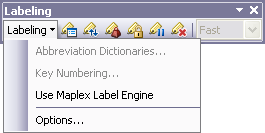
Labeling toolbar buttons and their functions
| Button | Name | Function |
|---|---|---|
| Label Manager | Opens the Label Manager |
| Label Priority Ranking | Opens the Label Priority Ranking dialog box so you can change the priority order of labels |
| Label Weight Ranking | Opens the Label Weight Ranking dialog box so you can change label and feature weights |
| Lock Labels | Locks labels in their current size and position so, as you pan and zoom, the labels will stay in place |
| Pause Labeling | Suspends drawing of labels |
| View Unplaced Labels | Displays the labels that could not be placed on the map |
| Placement Quality | Toggles the label placement quality between fast and best |






