Some rivers are symbolized with a polygon feature due to their width. These rivers are special features that have many curves and tight bends that are not easily labeled without seeming cramped. The Maplex Label Engine's River Placement style generalizes the trend line for the turns of the polygon river and places the label following that smoother line. River labeling also allows the label to be placed following more than one bend.
There are two placement positions for polygon river features: Curved and Offset Curved.
Learn more about setting a label offset
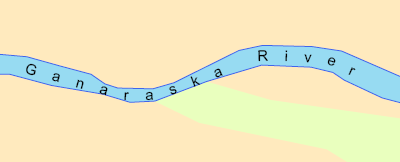
- Enable the Maplex Label Engine.
- Click the Label Manager button
 on the Labeling toolbar.
on the Labeling toolbar.
- Check the check box next to the layer you want to label.
- Choose a label class under the layer.
- Click the Properties button.
- Click the Label Position tab.
- Choose River Placement from the drop-down list.
- Click OK to close all dialog boxes.
The label position can change when you choose the River Placement style. This is because there are two placement positions for polygon river features: Curved and Offset Curved.