Available with 3D Analyst license.
Even though lidar data (and therefore a LAS Dataset) is simply a point sampling of the world, there are many cases when consuming these points as a surface can provide greater insight into the world they represent.
Example use cases for displaying LAS datasets as surfaces in 3D
The list below includes common examples on how you can benefit by visualizing LAS datasets as a surface in a 3D viewing environment like ArcScene. You can:
- View first-return lidar points as a surface for including visibility issues, such as when planning a military mission.
- View the categorized bare-earth lidar points as a surface for including flow/run-off concerns, such as for emergency response.
- Compare the first-return surface with a precalculated legal surface for maintenance projects, such as for the runway approach paths of an airport.
You add LAS datasets into ArcScene using standard techniques, such as the Add Data wizard or drag and drop from the Catalog window, and adjust the default renderer to meet your needs. When displaying LAS datasets as a surface, all the standard TIN-based surface renderers are available.
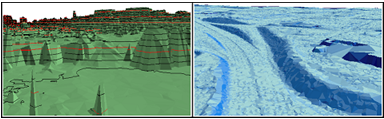
Use the related links below for detailed information on working with LAS datasets in ArcScene.