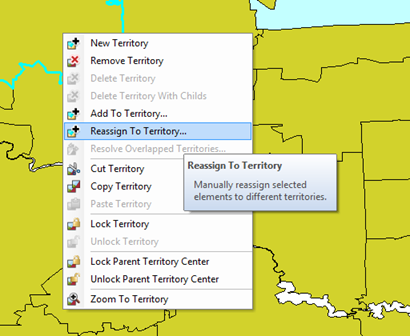Available with Business Analyst license.
Territory Design is an extension bundled with Business Analyst for creating and automatically balancing territories.
Territory Design creates a special layer called a territory solution. A territory solution contains all the necessary elements for building, editing, and maintaining territories. All territory parameters are saved to the territory solution layer.
Territory solutions are individually saved to your My Output Directory as a file geodatabase. This allows quick loading through the Business Analyst Project Explorer. Territory solutions are exposed as a collection of multiple group layers in the ArcMap table of contents.
The main entry into Territory Design is the Territory Design toolbar. Its menu items contain wizard-driven dialog boxes to help you set up and edit territories.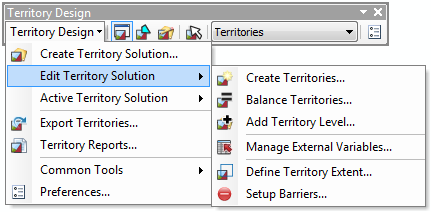
In combination with the Territory Design toolbar, the Territory Design window is used to help summarize how well your territories are balanced. The Territory Design window allows you to manage territories, such as locking or unlocking features. It also shows key elements like statistics, how many territories are assigned to each region, and a table view of variables.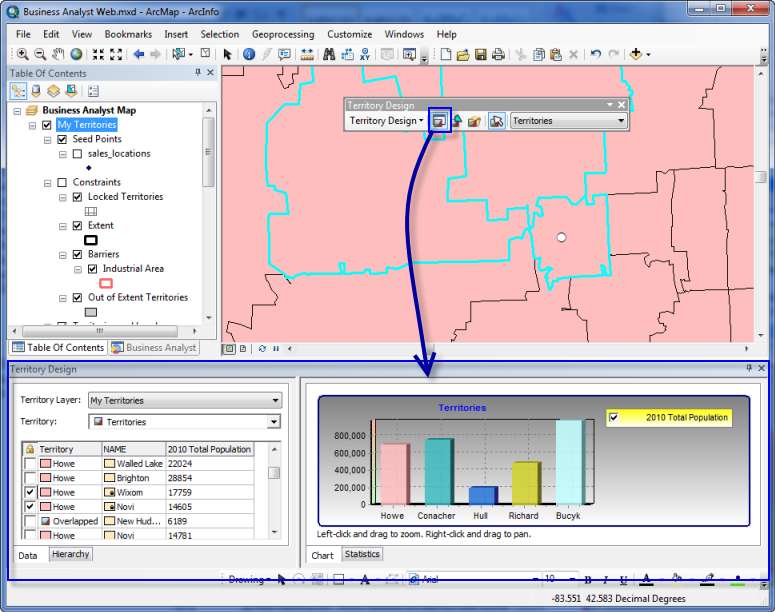
Once you have created a Territory Solution, you can use the editing options from the Territory Design menu or dynamically alter territories on the map using the Territory Select Tool. This is essential for adjusting and fine-tuning your automatically created territories.