Available with Business Analyst license.
Favorites are a customizable collection of Business Analyst shortcuts for opening commands directly. This allows you to set and maintain commonly used features while bypassing their normal locations throughout the Business Analyst menu. For example, if you are constantly using Hot Spots and Customer Derived Areas, you can add them to Favorites and access them directly. You no longer have to step through the additional wizard dialog boxes to find them.
You can add Business Analyst commands to Favorites. For example, you can add shortcut commands from the Geocoding or Editor toolbars.
Right-click the Favorites section for a shortcut menu that allows you to customize the command views. For example, you can use large or small command icons or add the command text descriptions.
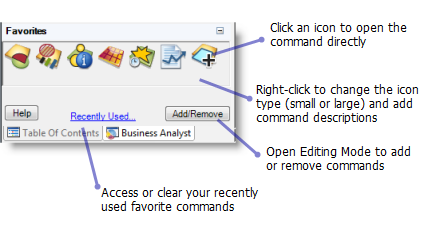
Here is an example of the Favorites section in Editing Mode:
