Available with Business Analyst license.
The Average Drive Time report calculates the average, minimum, and maximum drive time for an existing trade area polygon. The drive time will be calculated from the center point or the store location to create the trade area.
- Choose Average Drive Time report and click Next.
- Click the trade area for which you want to create an Average Drive Time report.
- Choose the field that contains the store ID.
- Choose the field that contains the trade area description. Click Next.
- Check Use Store Layer to calculate your drive time and choose the relevant store information from the drop-down menus.
If you don't check the Use Store Layer check box, the average drive time from the center of the trade area is calculated.
- Select the distance units to calculate the drive time.
- Give the report a name and title and click Finish.
This tool can be used to calculate the average drive time for a customer-derived trade area. You can estimate how far customers travel within a primary trade area. Once determined, you can use the Drive Time Trade Area tool to estimate a primary trade area for a new store.
Below are trade areas derived from 75% each of the stores' customers.
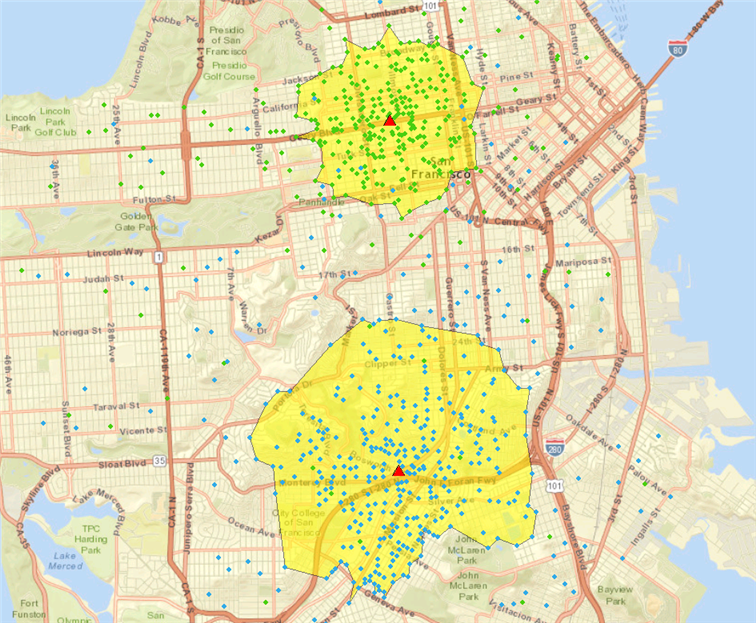
Using the Average Drive Time report you can determine the minimum, maximum, average and standard deviation for each of the stores' customers within their trade area.
Learn more about Average Drive Time.