Available with Business Analyst license.
Color-Coded Maps is a toolbar included with Business Analyst that provides fast and easy display of demographic variables in ArcMap. Data ranges and color schemes can be updated instantly to create thematic maps. This is ideal for visualizing trends and investigating area patterns during presentations or ad hoc analyses. The toolbar can also utilize online data stored on Esri servers.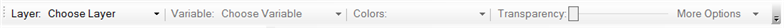
The toolbar is on by default when Business Analyst starts. You can add or remove the toolbar by clicking Customize > Toolbars > Color-Coded Maps. You can also add the toolbar from the Business Analyst window > Tools.