Available with Business Analyst license.
Overview
This Store Setup option is used if you want to create an empty store layer so that you can manually build your store attribute table and place the locations on the map.
Upon choosing the Create an empty layer option and clicking the Add... button the following window is displayed.
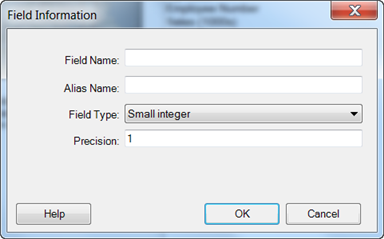
At a minimum, you will need to create a StoreID to be used as the store ID field and a Name field to be used to identify the store name.
The Field Type drop-down menu has the following items:
- Small Integer
- Integer
- Float
- Double
- Text
- Date
Example Output
An example may be the need to create a layer of stores identified from an imagery map where address information is not readily available. You can quickly add fields via the Field Information window.