Available with Business Analyst license.
Batch processing allows you to code several files in one session without manually starting each successive job. Each job is based on an Address Coder project file (.cpr). For each job you want to run, create a .cpr file by providing all the information to Address Coder (the way you usually would, but don't click Run) and click Save to create the .cpr file. You can continue creating successive .cpr files or edit/save them using a standard text file editor.
Once you have all your .cpr files ready, click Batch and the processing panel appears. At the top of the panel, you will see a box like the one below:
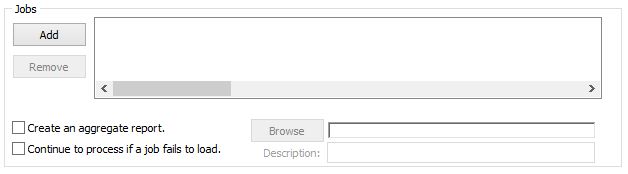
You can click Add to add one or more project files to the job list, or click Remove to delete a job from the list.