Available with Business Analyst license.
The Address Coder Scheduler wizard allows you to set a date and time to process an existing project. The wizard determines the location of the Address Coder executable and displays it in the Application field. You can't change this entry. Click Browse to select the Address Coder project file (*.cpr) to process. The Comments text box allows you to display text in the Windows Task Scheduler (Windows 7) window; the text doesn't appear in the output.
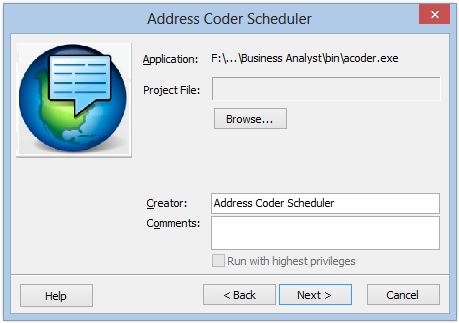
You can specify when and how often you want the geocoding job to execute in the remaining screens of the Address Coder Scheduler wizard.