Distance measurement
The size of the territory is defined from the center of the territory to its borders. This distance can be calculated using the following methods:
- Straight line – a geometrical difference between coordinates of points between the center and its borders.
- Network distance – a distance that is calculated taking into account the movement on a transport network.
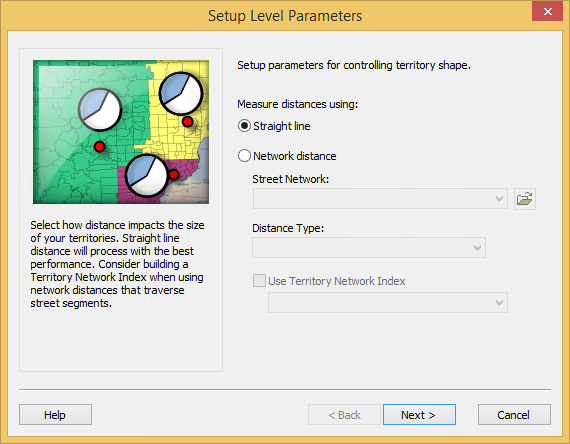
Distances, when calculated using Straight Line, are fast and suitable for a rough estimate of territory allocation as they relate to one another. Using network distances for calculations are more accurate but slower.