Available with Data Reviewer license.
If you follow a formal metadata standard when creating metadata it may be useful to validate the contents of your metadata to determine if it is compliant with the standard's rules. These rules are often published in the form of a metadata schema and implemented using an XML schema definition(XSD) document. Validating a metadata resource against a standard's metadata schema lets you know if the contents have the correct number of data elements and data types (for example, number, text, date, and so forth), and if all of the required elements are present and in the correct order.
The Metadata check supports validation of metadata resources against multiple national and international metadata standards. These include the Federal Geographic Data Committee's (FGDC) Content Standard for Digital Geospatial Metadata (CSDGM) and the International Organization for Standardization's 19139:2007 standard for Geographic MetaData XML (GMD) encoding, an XML Schema implementation derived from ISO 19115 (Geographic Information - Metadata), and related profiles supported in ArcCatalog.
The Metadata check can also be used to validate stand-alone metadata documents using a custom schema to support organizations that create and maintain metadata outside of ArcCatalog.
Interpreting error results
Metadata schema errors found using the Metadata check are logged to the current Reviewer session in a manner similar to results obtained when executing other checks.
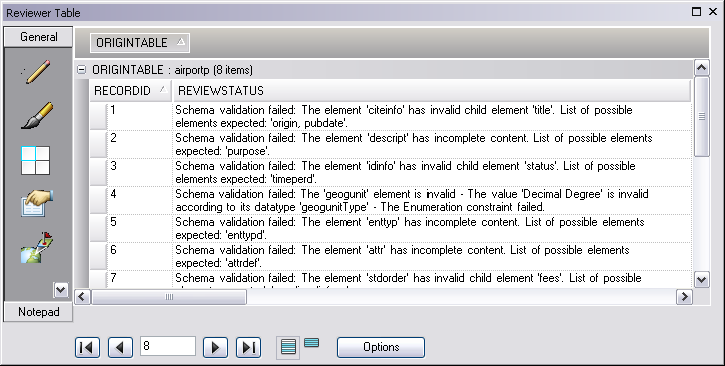
The error result's REVIEWSTATUS attribute is populated with a metadata schema-derived error description that lists the element in error and a brief explanation of the error. Since these results are derived from the metadata schema and not the Metadata check, you may need to review the schema's documentation to understand and correct the error.