Both Geonames and other multinational features have two numeric identifiers. Geonames features have a unique feature identifier (UFI) and a unique name identifier (UNI), and Geoname-compliant features have a named feature identifier (NFI) and a name identifier (NFN). The UFI and UNI are linked to the GeoNames table, which contains feature names, as well as information about naming conventions, that apply across all the countries that use Geoname-compliant product specifications. These product specifications include GIFD, MGCP, VM2T_D4, and VMap2TLM.
Once a Geonames-compliant feature has its NFI and NFN fields populated with the UFI and UNI from the Geonames feature, the UFI is used to populate the compliant feature's name using the Geonames table. The Geonames Update tool searches for the UFI in the Geonames table and populates the compliant feature's NAM field with the appropriate feature name.
- Start ArcMap.
- Load Geonames and multinational data in the map.
- On the main menu, click Customize > Toolbars > Production Editing.
- On the main menu, click Customize > Toolbars > Defense Mapping.
- Click the Production Start Editing button
 on the Production Editing toolbar.
on the Production Editing toolbar.
- Select the features that have the NFI and NFN fields populated.
- Click the Geonames Update button
 on the Defense Mapping toolbar.
on the Defense Mapping toolbar.
The Select Geonames Feature Class & Table dialog box appears.
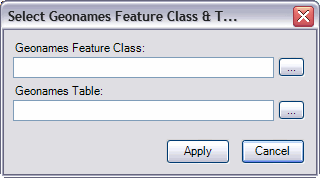
- Click the button (...) next to the Geonames Feature Class field.
The Select Geonames Feature Class dialog box appears.
- Navigate to the Geonames feature class you are using.
- Click Add.
The Select Geonames Feature Class & Table dialog box appears.
- Click the button next to the Geonames Table field.
The Select Geonames Table dialog box appears.
- Navigate to the Geonames table in your database.
- Click Add.
The Select Geonames Feature Class & Table dialog box appears.
- Click Apply.
The names for the selected features are updated according to the Geonames table.