Available with Production Mapping license.
Although an area of interest must be associated with a geometry when it is created, you can change the geometry to which an area of interest is assigned. This can be necessary if you used a placeholder when creating the area of interest component in the product library.
You can assign a new extent to the area of interest. The extent that is used as your area of interest matches the extent of your data frame, or instance, in ArcMap. You can use the data frame as it is displayed in either the data or layout view in ArcMap.
- Start ArcMap.
- If necessary, open the Product Library window by clicking Customize > Production > Product Library on the main menu.
A tree view of the product library appears.
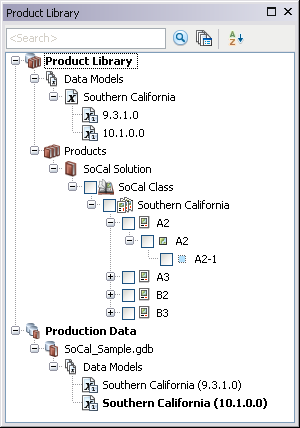
- Expand Product Library and Products.
- Navigate to the area of interest for which you want to assign a new area of interest.
- Right-click the area of interest in the product library and click Assign Shape To AOI (Extent).
The current data frame extent is assigned to the area of interest.