Available with Production Mapping license.
A production database contains the data you are using for production tasks such as creating and updating features. Depending on the data model you are using, data in a production database can be used to create a digital or hard-copy map or chart or a specific type of data.
A product library can also contain the data for production and be a production database. When this is the case, the geodatabase contains tables from the schema of a product library and production database. If the production database is separate from the product library, the data in a production database usually corresponds with a data model and product class contained in the product library tables.
For example, if you load the SoCal data model into your product library so you can create products, a SoCal database should be used as the production database.
Data models and product classes
Both data models and product classes refer to the data or map product you are producing using the product library. The difference is that the data model includes all the datasets and tables within the schema, while a product class can include a subset of the datasets and tables in the data model.
With the product class, feature classes and tables can be included selectively. For example, you may want to create another product class for SoCal that does not have all the feature classes; you can create a new product class with specific feature classes omitted.
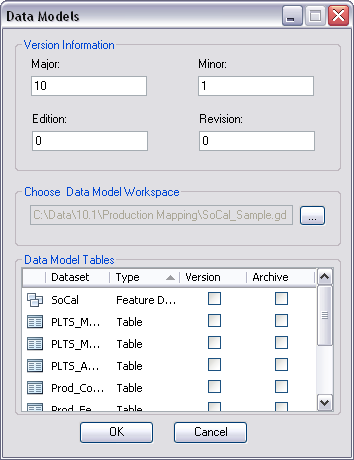

With a production database, you need to indicate which data models are compatible and what the current one is for the database. Though the data might be compatible with several data models, only one can be selected as the current one for use with a production database.