Available with Production Mapping license.
The Product Library tree view in the Product Library window displays the contents of your product library, such as the data models and versions, solutions, product classes, products, and the production databases from which you have data loaded.
Depending on the number of items in your product library, you may need to search the tree view for a map document that is stored in the product library.
- Start ArcMap.
- If necessary, open the Product Library window by clicking Customize > Production > Product Library on the main menu.
A tree view of the product library appears.
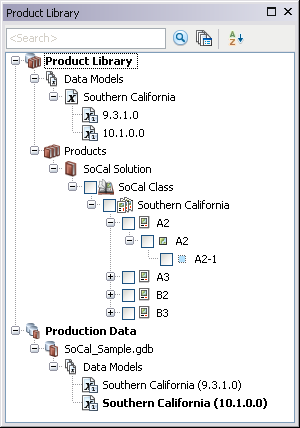
- Type at least part of the name of the item you want to find in the Search text box.
- Click the Search button
 on the Product Library window.
on the Product Library window.
The Product Library tree view expands to show the first instance of the text in the Search text box.
