Available with Production Mapping license.
The enterprise geodatabase multiuser environment allows more than one user to save their changes to the product library geodatabase simultaneously. However, errors can result when actions are performed at the same time. The save interval properties minimize these errors by automatically retrying the save operation after a set time interval. The most common operations that return errors are creating and checking in products. When a save error occurs, the software waits and tries to create the product, or the check in, again. The attempt is repeated a number of times before returning an error and canceling the unsuccessful operation. You can configure the save interval and the number of tries in the Production Properties or Product Library Properties dialog boxes.
The following steps guide you through the process of changing save intervals in the Product Library Properties dialog box.
- Start ArcMap.
- If necessary, open the Product Library window by clicking Customize > Production > Product Library on the main menu.
A tree view of the product library appears.
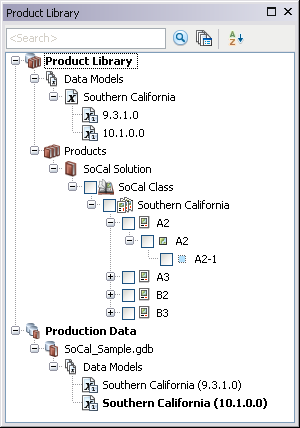
- Right-click Product Library and
click Properties.
The Product Library Properties dialog box appears.
-
Click the cell next to Number of Retries in the Enterprise Geodatabase Access section and type the number of attempts you would like the software to try before returning an error.
The default is 60, but the value can be 0–5000.
- Click the cell next Retry Save Interval (seconds) in the Enterprise Geodatabase Access section and type the time you would like the software to wait between each try.
The default is 5 seconds, but the value can be 0–60.
- Click OK.