Available with Production Mapping license.
The Measure Layout tool on the Layout window allows you to measure elements in your layout. Distances are reported in page units. Measurements display single segment and total (all segments) length.
The length for each segment is displayed above each segment in page units.
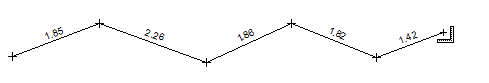
- Start ArcMap.
- If necessary, change the map to layout view.
- On the main menu, click Customize > Toolbars > Production Cartography.
- If necessary, click the Layout window button
 on the Production Cartography toolbar to display the Layout window.
on the Production Cartography toolbar to display the Layout window. -
Click the Measure Layout tool
 on the Layout window.
on the Layout window.
- Optionally change page units by doing one of the following:
- Right-click in the page layout and click ArcMap Options. On the Layout View tab, change the units using the Units drop-down arrow. You can choose Centimeters, Inches, or Points.
- Click the File menu, then click Page and Print Setup. In the Map Page Size area, change the units using the Width and Height drop-down arrows. You can choose Points, Inches, Centimeters, or Millimeters.
- Click and drag in the map layout to measure an element.
Segment and total distances, in page units, are displayed in the bottom-left corner of the status bar in ArcMap. The segment distance is also displayed above the segment in the layout.
- Double-click to stop measuring and clear the segment and total distances displayed in the bottom-left corner of ArcMap.