Available with Production Mapping license.
If a product library is set, the product library location and the properties associated with it can be viewed through the Product Library Properties and the Production Properties dialog box, and the ToolTip.
The ToolTip appears when you hover the mouse pointer over Product Library in the Product Library window. The ToolTip includes different properties based on the type of database. For a file geodatabase, it shows the name of the database, the path, and the extension it supports. For an enterprise geodatabase, it lists the name of the server, name of the database, owner, version, and extension it supports.
- Start ArcMap.
- If necessary, open the Product Library window by clicking Customize > Production > Product Library on the main menu.
A tree view of the product library appears.
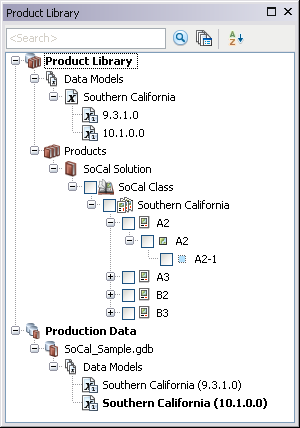
- Right-click Product Library and
click Properties.
The Product Library Properties dialog box appears.
- View the information in the Product Library section.
- Click OK.