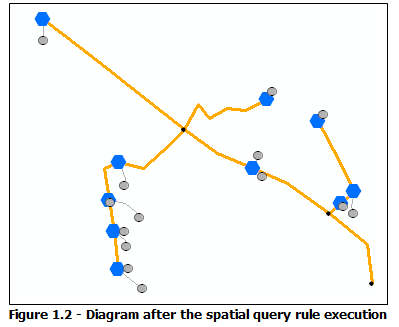The following sample shows the results of a Spatial Query rule execution on a diagram.
For the schematic diagram template implementing the following sample diagram (figure 1.1), a Spatial Query rule is defined to automatically detect and add the secondary network features that are close to the TransformerBank features initially used to generate the diagrams. The TransformerBank features are the schematic features displayed in blue in the sample diagram below.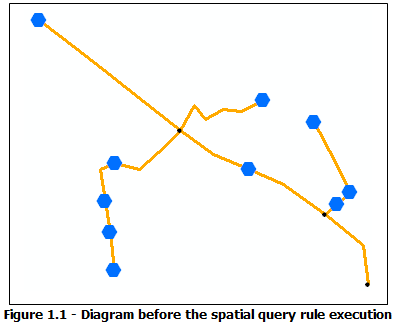
The Spatial Query rule attributes are specified so that only the SecondaryLine schematic links whose associated features are within a distance of 1 meter from the initial TransformerBank features are retrieved and added to the generated schematic diagram. Then, as the Standard builder options for the diagram template specify that connected nodes are automatically retrieved and added for any link (the Add connected nodes option is checked), the origin or extremity nodes that connect the added SecondaryLine links to the initial TransformerBank features are also automatically added during rule execution: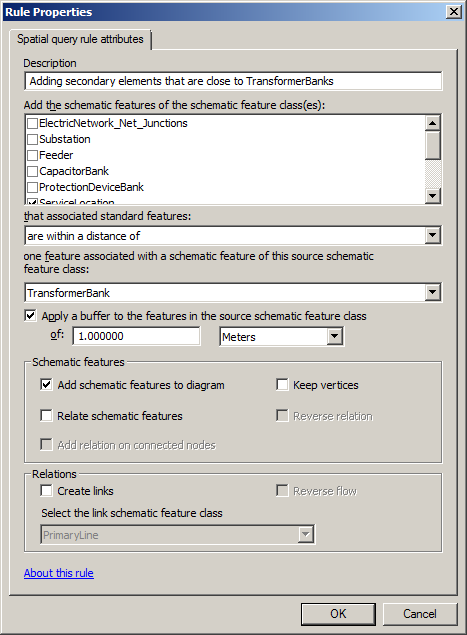
Figure 1.2 shows the result obtained after updating the diagram while this Spatial Query rule is active. When SecondaryLine edges are close to TransformerBank features, the rule automatically retrieves these edges and their connected service locations (gray circles) so the topology is preserved and creates the associated schematic features in the generated diagram: