- Open the Explore window.
- Browse to the <Drive:>\Program Files\ArcGIS\Desktop<VersionNumber>\Bin folder.
- Double-click SchematicDatasetEditor.exe.
The Schematic Dataset Editor application starts.
- Click the Open button
 on the Schematic Dataset Editor toolbar.
on the Schematic Dataset Editor toolbar.
The Open Schematic Dataset dialog box opens:
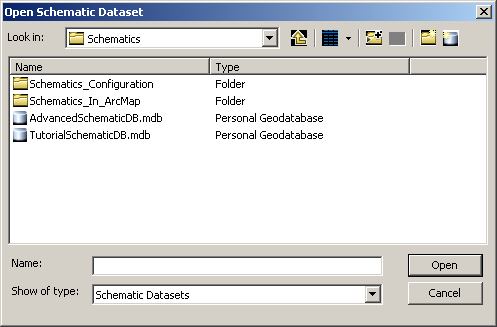
- Browse to the schematic dataset for which you want to edit the configuration parameters.
- Click Open.
Schematic Dataset Editor loads the schematic dataset resources in memory and displays them.
Starting Schematic Dataset Editor from the Explore window
ArcGIS Desktop is in mature support and will be retired March 1, 2026. There are no plans for future releases of ArcGIS Desktop, and it is recommended that you migrate to ArcGIS Pro. See Migrate from ArcMap to ArcGIS Pro for more information.