Available with Production Mapping license.
If you added and renamed specifications, specification rules need to be added to them. This process may include copying and pasting calculated representation or field rules from existing specifications into the new or updated one.
Specification rules can be copied within a specification or to a different specification. When specification rules are copied, you can edit the rule's Structured Query Language (SQL) statement or Visual Basic Script Edition (VBScript) expression as well as the representation rule being used. For example, if you want to change the script and associate a different symbol with a similar rule, you could modify the script and change the representation rule symbol.
- Start ArcMap.
- Load data in the map if necessary.
- Choose the layer that contains the text strings you want to copy.
- Right-click the layer and click Properties.
The Layer Properties dialog box appears.
- Click the Calculated Fields tab.
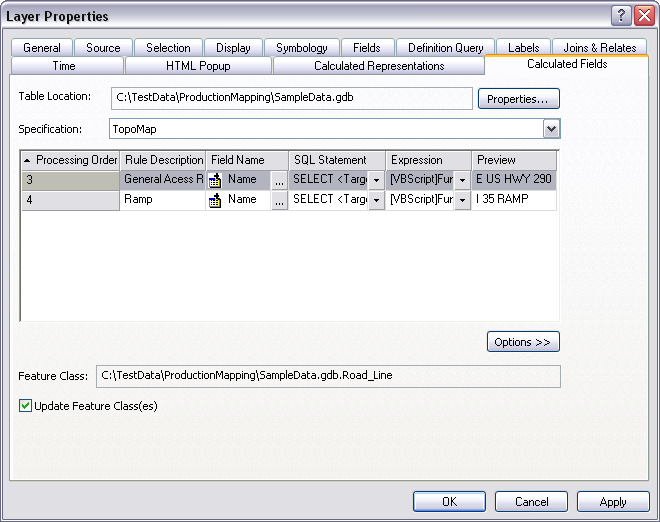
- Choose the specification rules you want to copy in the rules list.
- Right-click the selection and click Copy.
- Right-click the rules list and click Paste.
The rules are pasted into the rules table.
- Click OK.