Turning on the Roads and Highways extension enables you to access the linear referencing system (LRS) and associated tools and capabilities in the ArcMap desktop environment.
- Start ArcMap.
- Click Customize > Extensions.
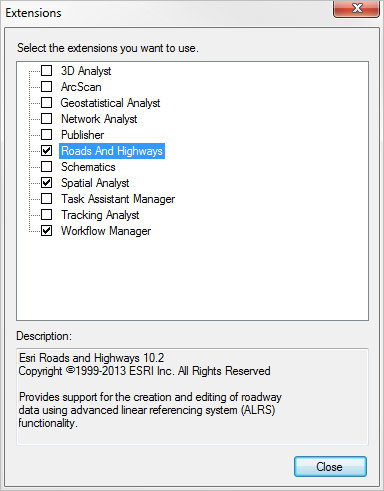
- Check the Roads And Highways check box.
If Roads And Highways is not listed, the software has not been installed, please refer to the installation guide.
- Click Close.