You can remove associations between workflows and map documents using the Configuration Manager. This removes all associations between workflows and map documents for all users on the current machine.
- Click Start > Task Assistant Manager > Configuration Manager.
The (Administrator) Configuration Manager dialog box appears.
- Click the MXD/Workflow Associations tab.
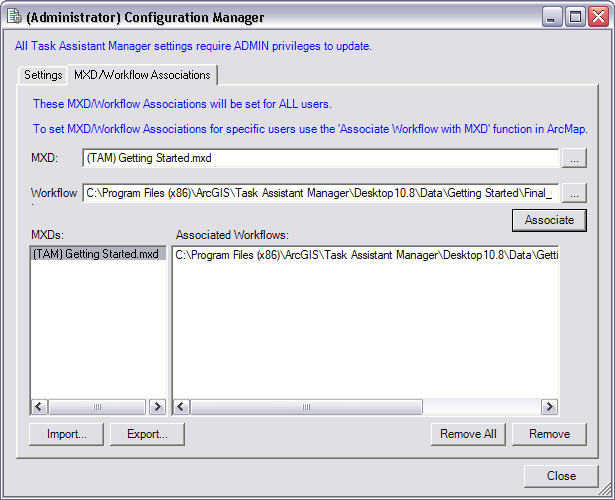
- Do one of the following to remove the association between workflows and map documents:
To remove a workflow from the association
Click the map document name in the MXDs list, click the workflow name in the Associated Workflows list, then click Remove.
To remove all workflows associated with a map document
Click the map document name in the MXD list and click Remove.
To remove workflows associated with multiple map documents
Press and hold the CTRL key and click the names of the map documents to remove from the association, then click Remove.
To remove all associations
Click Remove All. Click Yes on the Associate Workflow message.
- Click Close.