In the Configuration Manager, you can configure steps so they do not execute by default. This can be useful when you are designing a workflow and do not want the steps to execute their commands or other configurations as you are creating them.
This property is also available on the Properties tab on the Task Assistant window, but it must be re-set every time you start ArcMap. When it is set through the Configuration Manager, the property is applied as the default setting across ArcMap sessions until you change it again in the Configuration Manager dialog box.
- Click Start > Task Assistant Manager > Configuration Manager.
The (Administrator) Configuration Manager dialog box appears.
- Click the Settings tab.
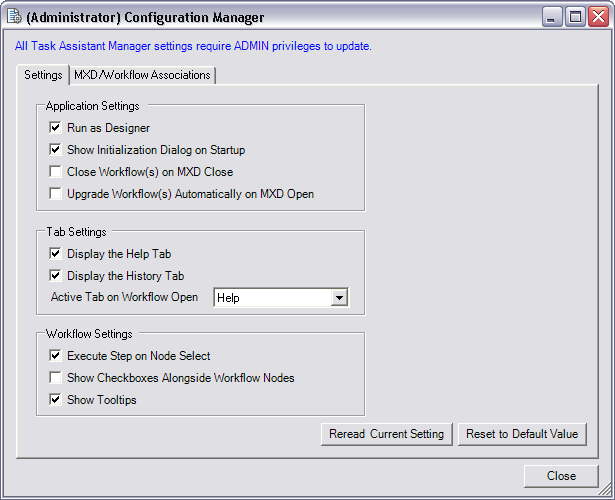
- Uncheck the Execute Step on Node Select check box to prevent a step from executing by default.
- Click Reread Current Settings to undo any changes and return the Configuration Manager to the current settings.
- Click Reset to Default Values to reset the default settings.
- Click Close.