Available with Workflow Manager license.
Queries can be created in the ArcGIS Workflow Manager (Classic) Desktop client application by users with the ManageQuery privilege.
The following actions can be performed on a user query in the application by right-clicking a specific query. From the menu, choose the action you want to perform.
- View Query
- Edit Query
- Delete Query
- Set as Default
- Export Results to CSV
Queries created in the Workflow Manager Administrator can only be viewed and exported to CSV from the client application.
View Query
You can view the query definition of any query that's available in the application. Previewing an existing query allows you to get a better understanding of what the query does and how it was defined. For example, you can use existing queries as a basis for defining new ones.
Edit Query
User queries can be modified after they've been created. With the appropriate privileges, you can create queries in the client application. These queries can be refined at a later time to suit your needs.
Delete Query
User queries can be deleted when they're no longer relevant.
Set as Default
You can set a default query to run when the Workflow Manager (Classic) client application is launched. This allows you to have a better experience accessing and managing jobs you want to see by default.
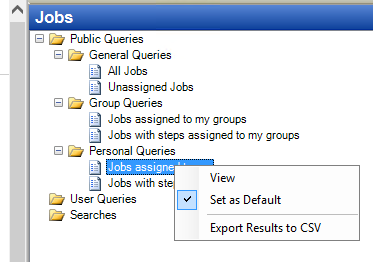
Export Results to CSV
Query results can be exported to CSV format. This allows you to share the results of a job query with other users that do not have Workflow Manager (Classic). For example, you can send the resulting .csv file via email, and recipients can open it in Excel or a text editor to view the contents.