You can scale a feature—make the entire feature larger or smaller—using the Scale tool. You might use the Scale tool when working with data for which the scale is slightly inaccurate—for example, subdivision parcels from multiple sources. You can use the Scale tool to scale parcels so that they fit together properly. The left image shows two selected polygons that should fit within the gap left by the adjacent polygons. The right shows the polygons after being scaled, so they are now the appropriate size.
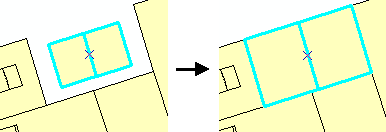
Scaling is performed based on the location of the selection anchor (the small x located in the center of selected features). If the selection anchor is in the middle of the feature, it is scaled equally from the center. However, if you move it to another position, the scaling is anchored to the selection anchor's position. The graphics below show the result of scaling with the selection anchor in the center of a feature (left graphic), and with the selection anchor moved to the bottom of the feature (right graphic). When the selection anchor is moved, the feature is scaled much differently.
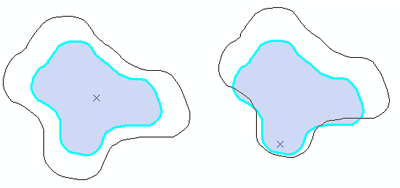
While scaling features, you can use the auxiliary anchor to snap the features. Press the S key to turn on/off the auxiliary anchor. Move the pointer over it, then drag the auxiliary anchor to the desired location. The selection anchor and auxiliary anchor both use the current snapping environment when you are dragging them. The auxiliary anchor snaps to features while you are scaling.
- To use the Scale tool, you must first add it to an ArcMap toolbar from the Commands tab of the Customize dialog box. The Scale tool
 is found in the Editor category.
is found in the Editor category.
- Click the Edit tool
 on the Editor toolbar.
on the Editor toolbar.
- Click the feature that you want to scale.
- Click the Scale tool
 on the toolbar to which you added it.
on the toolbar to which you added it.
- Move the selection anchor (the x), if necessary, since the feature is scaled based on the selection anchor's location.
- Drag the pointer over the feature to scale it, or press the F key to set a scale factor.
- Release the mouse button when you are finished scaling the feature.