The Extend tool  on the Advanced Editing toolbar lets you click a line feature and extend it to another selected line feature. To use the Extend tool, select the feature that you want to extend lines to, then start clicking the lines you want to extend.
on the Advanced Editing toolbar lets you click a line feature and extend it to another selected line feature. To use the Extend tool, select the feature that you want to extend lines to, then start clicking the lines you want to extend.
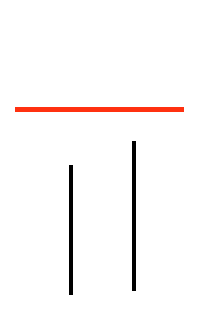


- Click the Edit tool
 on the Editor toolbar.
on the Editor toolbar.
- Select the line segment to which you want to extend a line.
- Click the Extend tool
 on the Advanced Editing toolbar.
on the Advanced Editing toolbar.
- Click the endpoint of the feature you want to extend.
The line you clicked is extended to the selected line.