Available with Business Analyst license.
To create customer derived trade areas around your customers or to create desire lines, your customer data must contain a field that associates each customer with a particular store. A number of analyses in Esri Business Analyst require that your customer data has a store assignment field. If you do not have such a field, you can create one using the Assign by Closest Stores Location tool. This method assigns each customer the ID of the store that is closest by straight-line distance.
The image below illustrates how these assignments are made. The image has two store locations (yellow and blue squares) and a set of customers (red triangles). In this simplified example, each of the customer points will inherit the store ID of the closest store location.
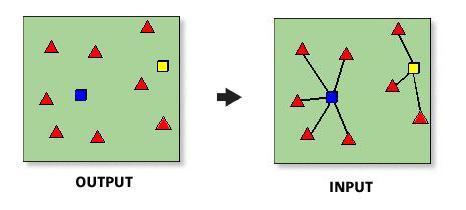
You cannot undo the assignment of customers to stores in an existing field. Be careful not to overwrite an existing field.