 |
This document is archived and information here might be outdated. Recommended version. |
 |
This document is archived and information here might be outdated. Recommended version. |
Constructs an arc from three points. useExistingCenter can be set to true in order to help create a reasonable arc when from and to are identical.
[Visual Basic .NET] Public Sub ConstructThreePoints ( _ ByVal from As IPoint, _ ByVal middle As IPoint, _ ByVal to As IPoint, _ ByVal useExistingCenter As Boolean _ )
[C#] public void ConstructThreePoints ( IPoint from, IPoint middle, IPoint to, bool useExistingCenter );
[C++]
HRESULT ConstructThreePoints(
IPoint* from,
IPoint* middle,
IPoint* to,
VARIANT_BOOL useExistingCenter
);
[C++] Parameters from
from is a parameter of type IPoint* middle
middle is a parameter of type IPoint* to
to is a parameter of type IPoint* useExistingCenter
useExistingCenter is a parameter of type bool
Given a From Point, a Thru Point, and a To Point, the unique CircularArc defined by those points is constructed. The From and To Points become the From and To Points of the CircularArc. The Thru Point is a point that lies somewhere on the CircularArc. For every three points, a single well-defined CircularArc can be created. (The only exception is if all three points are colinear and the Thru Point is not between the From and To Points.)
ConstructThreePoints is excellent for creating a CircularArc with exact endpoint coordinates.
The from and to points may be identical, in which case the third point, if it is distinct, will be on the circle and diametrically opposed to the from/to point (orientation will be clockwise).
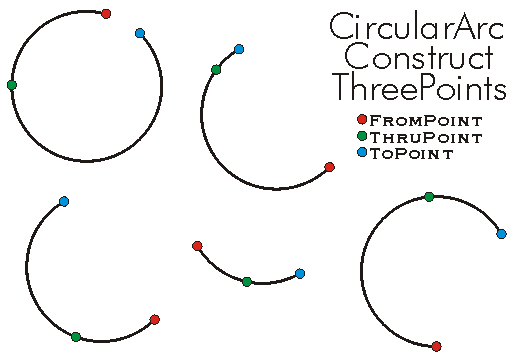
public ICircularArc CreateCArcThreePoint(IPoint fromPoint, IPoint thruPoint,IPoint toPoint)
{
ICircularArc circularArcThreePoint = new CircularArcClass();
IConstructCircularArc construtionCircularArc = circularArcThreePoint as IConstructCircularArc;
construtionCircularArc.ConstructThreePoints(fromPoint, thruPoint, toPoint, true);
return circularArcThreePoint;
}
Public Function CreateCArcThreePoint(ByVal FromPoint As ESRI.ArcGIS.Geometry.IPoint, ByVal ThruPoint As ESRI.ArcGIS.Geometry.IPoint, ByVal ToPoint As ESRI.ArcGIS.Geometry.IPoint) As ESRI.ArcGIS.Geometry.ICircularArc
Dim ConstCArc As ESRI.ArcGIS.Geometry.IConstructCircularArc
CreateCArcThreePoint = New ESRI.ArcGIS.Geometry.CircularArc
ConstCArc = CreateCArcThreePoint
ConstCArc.ConstructThreePoints(FromPoint, ThruPoint, ToPoint, True)
End Function
IConstructCircularArc Interface | IConstructCircularArc.ConstructEndPointsArc Method | IConstructCircularArc.ConstructEndPointsAngle Method | IConstructCircularArc.ConstructEndPointsChordHeight Method | IConstructCircularArc.ConstructEndPointsRadius Method | IConstructCircularArc.ConstructEndPointsTangent Method