 |
This document is archived and information here might be outdated. Recommended version. |
 |
This document is archived and information here might be outdated. Recommended version. |
Indicates if the ToolbarControl is horizontally or vertically aligned.
[Visual Basic .NET] Public Property Orientation As esriToolbarOrientation
[C#] public esriToolbarOrientation Orientation {get; set;}
[C++]
HRESULT get_Orientation(
void
);
[C++]
HRESULT put_Orientation(
);
Returns or sets the orientation of a ToolbarControl. By default the orientation is horizontal.
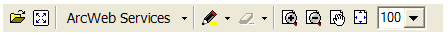

1005 800a03ed: The value of a parameter which is an enumerated constant is out of the range of required values
When a ToolControl is added to a ToolbarControl with a vertical orientation, the ToolControl displays as a button. Clicking the button displays the ToolControl in a seperate window. The ToolControl window can be closed interactively by the end user, or programmatically using the ICompletionNotify::SetComplete method.