Disponible con licencia de Production Mapping.
You can change the override fields to create conditions in which the symbol size or other properties change depending on values in a specified field.
If you choose multiple rules in the rules table, you see only the properties that are common to all the rules appearing in the Properties pane, although you can edit any of them.
- Inicie ArcMap.
- En el menú principal, haga clic en Personalizar > Barras de herramientas > Simbología de producción.
Aparece la barra de herramientas Simbología de producción.
- Click the Visual Specifications button
 on the Production Symbology toolbar.
on the Production Symbology toolbar.
The Visual Specifications dialog box appears.
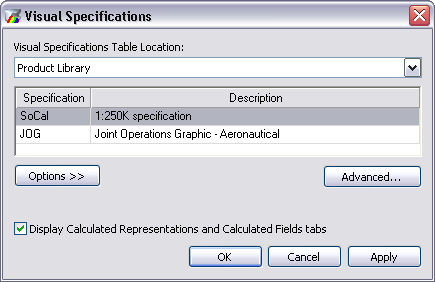
- Click Advanced.
The Visual Specifications Advanced View dialog box appears, displaying rules saved in the selected specifications.
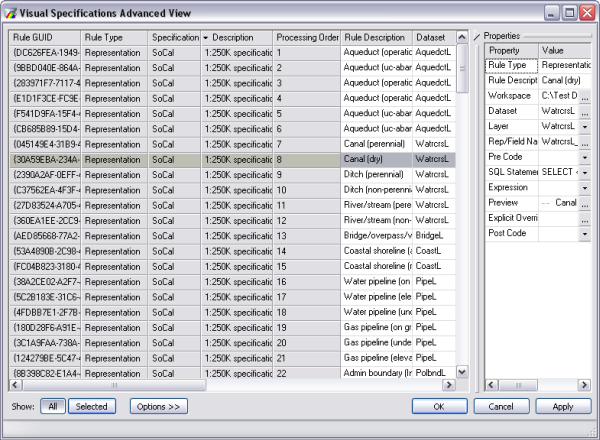
- Click the rule you want to edit in the rules table.
- Click the ellipsis (...) in the Explicit Override Fields cell in the Properties pane.
The Representation Rule dialog box appears.
- Change the override properties as necessary.
- Click OK.
The Visual Specifications Advanced View dialog box appears.
- Haga clic en Aceptar.