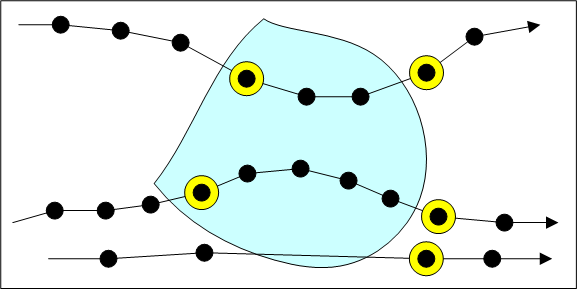Location triggers are used to execute actions when certain spatial criteria are met. Location triggers can be used with any layer or service action. For example, you might want to highlight all events that are outside a particular boundary.
Location triggers require a set of polygon features to do a spatial comparison with. For layer actions, you must select a polygon layer. For service actions, you must select a polygon feature class. You can use location triggers independently to execute an action, or you can use them together with an attribute trigger.
The complete set of location triggers available in Tracking Analyst is described below. With the exception of the Track Crosses trigger, which can only be used with point tracking data, location triggers can be used on point, line, and polygon tracking data.
Learn how to set a location trigger for an action
Intersects
The Intersects trigger executes an action whenever an event from a tracking layer intersects the selected polygon layer or feature class.
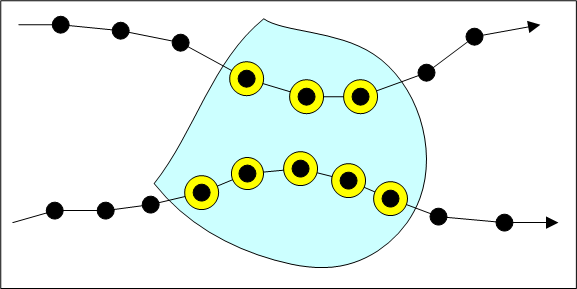
Not Intersects
The Not Intersects trigger executes an action whenever an event from a tracking layer does not intersect the selected polygon layer or feature class.
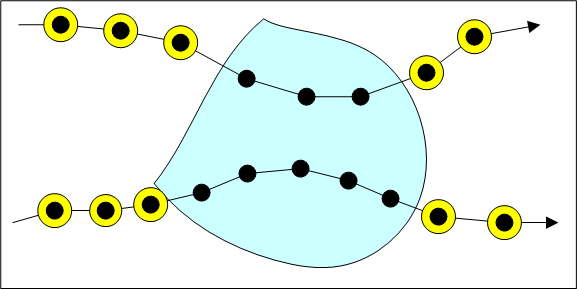
Arriving
The Arriving location trigger executes an action when an event indicates the arrival of a tracked object within a polygon layer or feature class. This happens when an event intersects a polygon in the layer or feature class, and the previous event in the track didn't. This differs from the Intersects location trigger because the action can only be triggered once each time a track enters the polygon. After the trigger is activated for a track, the track must report at least one event outside the polygon to reset the trigger before it can be activated again.
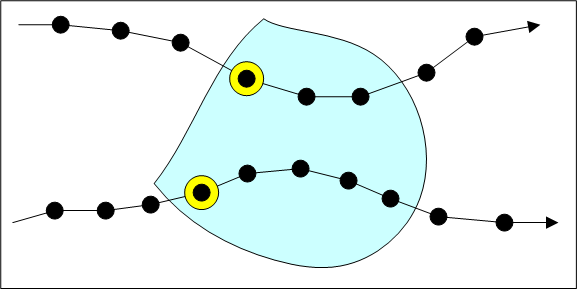
Departing
The Departing location trigger executes an action when an event indicates the departure of a tracked object from within a polygon layer or feature class. This happens when an event doesn't intersect a polygon in the layer or feature class, and the previous event in the track did. This differs from the Not Intersects location trigger because the action can only be triggered once each time a track leaves the polygon. After the trigger is activated for a track, the track must report at least one event inside the polygon to reset the trigger before it can be activated again.
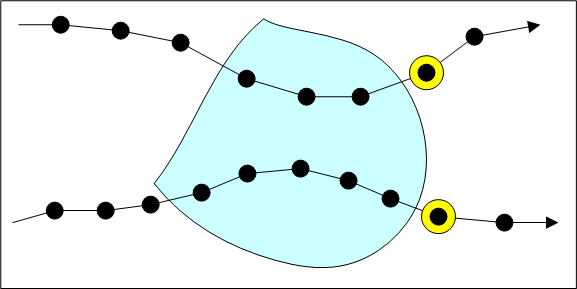
Track Crosses (only for point tracking data)
The Track Crosses location trigger executes an action when an event indicates that a tracked object has crossed the boundary of a polygon in a polygon layer or feature class. This happens when a track point intersects a polygon in the layer or feature class, and the previous point in the track didn't, or vice versa. The Track Crosses trigger also executes an action when two consecutive points do not intersect a polygon but the track line connecting them does.