サマリー
Extracts features from a source geodatabase that intersects the input area of interest features and adds them into a target geodatabase. The extracted data is then clipped to fall within the input area of interest features. For example, you can use this tool to clip data and add it to smaller databases for distribution.
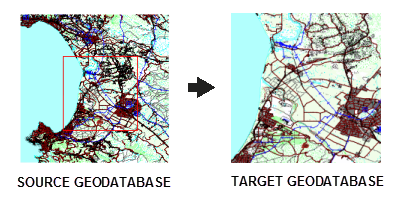
使用法
The features that are extracted are clipped to the selected area of interest polygon.
The newly extracted features can be copied to an empty geodatabase with no schema, and the new geodatabase will have the features and schema added from the extracted features. If the reuse target schema parameter is checked, the features will be copied to the existing target geodatabase schema.
構文
ExtractAndClipData_defense (in_aoi_features, in_source_gdb, in_target_gdb, in_reuse_target_schema)
| パラメーター | 説明 | データ タイプ |
in_aoi_features |
A feature layer that describes the processing extent. The feature layer must have one feature selected. | Feature Layer |
in_source_gdb | Database that contains the source features to load into the target database. | Workspace |
in_target_gdb | The source features will be loaded into this database. | Workspace |
in_reuse_target_schema | Specifies if the source schema should be used as the target schema.
| Boolean |
コードのサンプル
Extract And Clip Data example (Python window)
The following code sample demonstrates how to execute the tool.
# Importing arcpy
import arcpy
# Checking out extension
arcpy.CheckOutExtension('defense')
# Making AOI feature layer
Index = r'C:\Program Files (x86)\ArcGIS\EsriDefenseMapping\Desktop10.3\ReferenceData\MapIndex.gdb\MapIndex\TLM50_Index'
arcpy.management.MakeFeatureLayer(Index, "TLM50_Index")
# Selecting a single AOI from the AOI feature layer
selection_string = "NRN = 'V795X16573'"
arcpy.management.SelectLayerByAttribute("TLM50_Index", "NEW_SELECTION", selection_string)
# Setting variables to parameters
source_gdb = r'C:\Testing\ExtractTest\MGCP_TRD4.gdb'
target_gdb = r'C:\Testing\ExtractTest\ExtractTest.gdb'
# Calling Extract and Clip Data tool
arcpy.defense.ExtractAndClipData("TLM50_Index", source_gdb, target_gdb, "REUSE")
環境
ライセンス情報
- ArcGIS Desktop Basic: いいえ
- ArcGIS Desktop Standard: 次のものが必要 Defense Mapping
- ArcGIS Desktop Advanced: 次のものが必要 Defense Mapping