Data-driven pages-enabled map documents can be imported into a product library to manage them centrally. Once the data-driven pages are imported, they are locked when checked out, preventing other users from making changes. Versions of the map document are also created by default in the product library, allowing you to go back to a previous state of the file if required. The page extents that are exposed to the product library allow you to see what geographic extents are covered by the map document without having to open it by displaying its areas of interest (AOIs).
- Start ArcMap.
- If necessary, open the Product Library window by clicking Customize > Production > Product Library on the main menu.
A tree view of the product library appears.
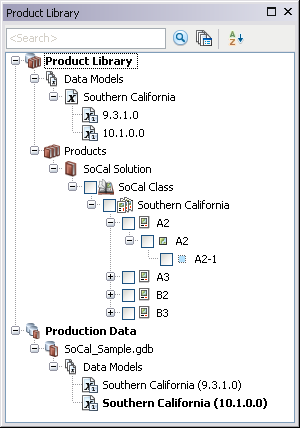
- If necessary, expand Product Library and Products.
-
Navigate to and right-click an existing series from the Product Library tree view and click Import Data Driven Pages.
The Import Data Driven Pages dialog box appears.
- Click the Browse button (...) and navigate to a map document that contains data-driven pages.
- [OK] をクリックします。
- If necessary, click OK when the process completes.
A single product, with the specified map document's name, is added under the series. The newly added product has one or more instances created based on the number of data frames in the map document. The instances are named using the data frames' names. The data frame specified to contain the index layer has its features (data-driven pages) exposed as areas of interest.