You can modify the display type, caption, or image of a command without programming. By default, a command dropped directly onto a toolbar has the display type Image Only, while it has the display type Image and Text when dropped onto a menu. Menu headings can only have the display type Text Only.
- Make sure the toolbar containing the command whose caption you want to change is visible.
- Click the Customize menu and click Customize Mode.
- On the toolbar, right-click the command you want to change.
- Click Name on the shortcut menu and type a new caption in the text box.
- Press ENTER.
The new caption is applied.
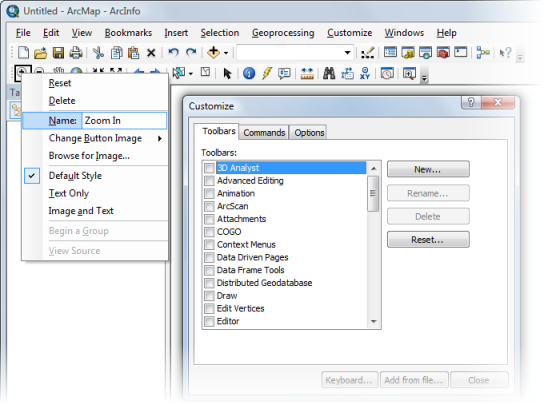
- Click Close on the Customize dialog box.