You can delete rounding rules, their associated rounding rule intervals, and primary and secondary mappings from the Rounding Rule Definition dialog box.
- Start ArcCatalog.
- Add the Rounding Rule Definition tool to a toolbar by completing the following steps:
- On the main menu, click Customize > Customize Mode.
The Customize dialog box appears.
- Click the Commands tab.
- In the Categories list, choose Nautical.
- In the Commands list, click and drag the Rounding Rule Definition button
 to a toolbar.
to a toolbar.
- Click Close.
- On the main menu, click Customize > Customize Mode.
- Click the Rounding Rule Definition button
 .
.
The Rounding Rule Definition dialog box appears.
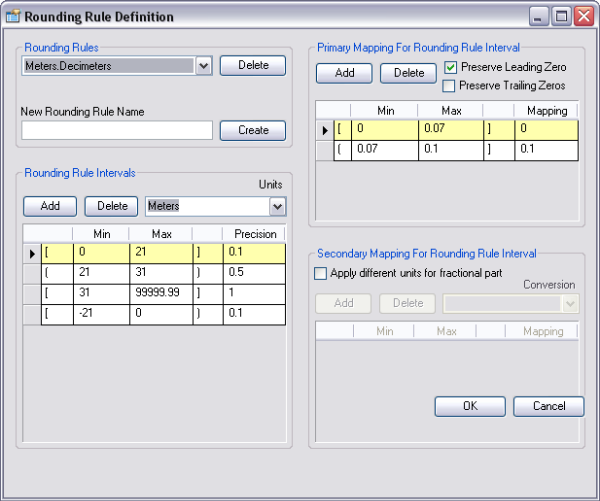
- Click the Rounding Rules drop-down arrow and choose an existing rounding rule.
- Click Delete.
- Click OK.
The rule, associated rounding rule intervals, and any primary and secondary mappings are deleted.