ArcGIS map services can be precomputed and cached as a series of small tiles covering the map extent and for multiple map scales. Retrieving these precomputed map tiles can be much faster and more scalable than dynamically computing the map display each time a map is requested from the service. These are called cached map services.
Cached map services in ArcGIS are similar to the cached map capabilities used in web-mapping services such as Google Maps and Microsoft Bing Maps. As you zoom in on these map services, they are drawn at the appropriate resolution. Each of these digital maps is generated across the study area (for example, the country or the whole world) for a range of map scales—essentially one map view for each map scale.
ArcGIS supports this same mechanism for map service publishing. You can publish your own digital basemaps, regardless of whether you want your map to cover the world, your whole country, or a regional scene (for example, you can publish a scene for a smaller area—such as Marin County, California, or Ft. Worth, Texas).
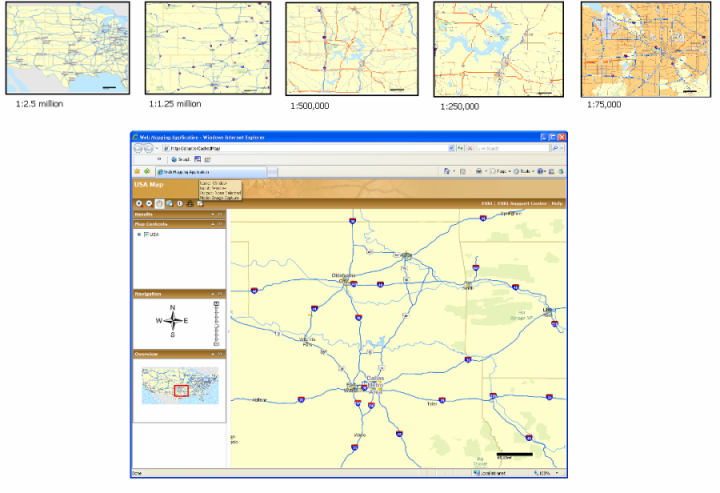
The following diagram provides an overview of the process that is used in ArcGIS to create multiscale basemaps for the web. 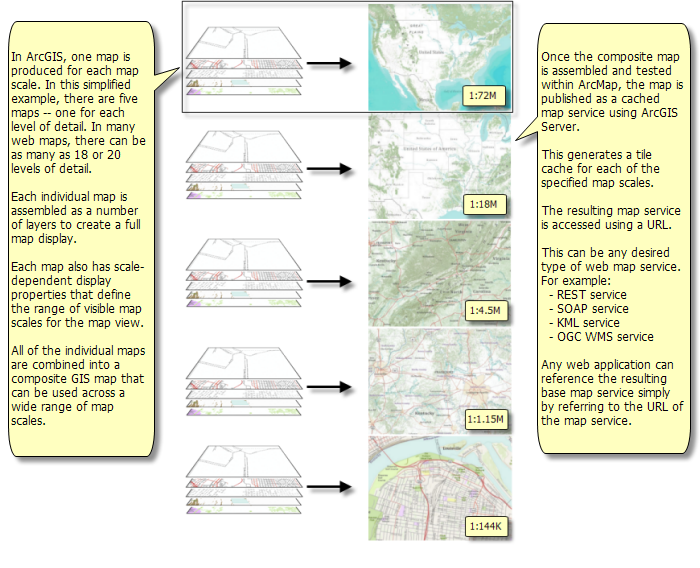
Web maps are designed for use at a range of map scales, with views designed for presentation at each map scale. Progressively higher-resolution information is presented as you zoom in. The layers and their contents change as you change map scales.
Caching: Precomputing the map views
You create your multiresolution map, then generate a series of map views as image tiles for each desired map scale for your area of interest. Once you have a map design implemented as an ArcMap document, you cache (precompute the map) for each map scale, which generates a series of map tiles that represents the map at that map scale. The map tiles are stored as a map server cache. When a user requests a map from a cached map service, the tiles for the appropriate map scale and extent are retrieved from the cache.
Because the maps have been precomputed, the actual work on the server is a simple retrieval of the appropriate map image tiles.
Implications
This has some interesting ramifications:
- Using ArcGIS for Server, you can create your own online digital mapping experience that is like Google Maps and Bing Maps.
- ArcGIS users are beginning to design maps having two
parts:
- Multiscale basemaps that provide a geographic context for working with GIS information. These map services display seamlessly at multiple map scales for effective panning and zooming.
- Operational layers and results that are dynamically generated to overlay on top of these basemaps.
ArcGIS users can design and build cached map services for their own basemaps—typically for a much smaller number of map scales or resolutions and more focused map extents (for example, those that cover a city or region).
See A framework for deploying Web GISfor information on design patterns for Web GIS applications.
See A quick tour of map caching using ArcGIS for Server for more information on building and using cached map services.