The Catalog window provides an integrated and unified tree view of all the data files, databases, and ArcGIS for Server documents available to you. The main menu of the Catalog window has tools for navigating to common locations such as your map's Home folder and the default geodatabase.
Opening the Catalog window
If the Catalog window is not visible in ArcMap, you can open it by clicking the Catalog button  on the Standard toolbar or by clicking Windows > Catalog on the main menu.
on the Standard toolbar or by clicking Windows > Catalog on the main menu.
Working with a retractable Catalog window
In ArcGIS, you can interactively dock and retract windows against the sides of the application window and slide them open as you need them. Retracting the Catalog window enables you to have more of your application window devoted to your map display.
When the Catalog window is retracted, you'll see a Catalog menu tab on the side of the application. Pausing on this tab will open the Catalog window. 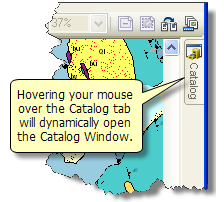
Click the pushpin to hold the Catalog window open.
You can close the Catalog window by clicking  in the upper right corner.
in the upper right corner.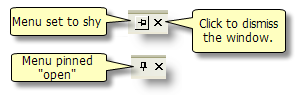
Catalog window
The primary catalog view underneath the button menu provides a tree view of your GIS contents and is used to navigate and highlight items in the tree. When you highlight items, the contents panel underneath shows you information and details about the selected item. Right-clicking selected items will display their shortcut menus. 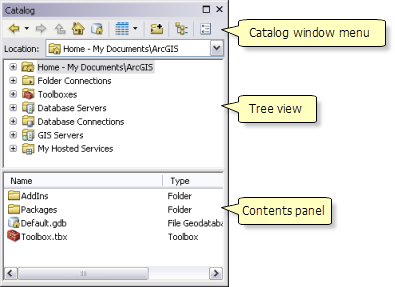
Catalog window menu
The main menu of the Catalog window has navigation and display tools to assist you in using the tree view.
-
Back
 —Go to the previous folder.
—Go to the previous folder. - Forward
 —Go to the next folder.
—Go to the next folder. - Up One Level
 —Move up one level in the tree.
—Move up one level in the tree. - Go To Home Folder
 —Navigate to the Home folder.
—Navigate to the Home folder. - Go To Default Geodatabase
 —Connect to the default geodatabase.
—Connect to the default geodatabase. - Choose View Used In Contents Panel
 —Change the view used in the Contents panel. Options are large icons, list, details, and thumbnails.
—Change the view used in the Contents panel. Options are large icons, list, details, and thumbnails. - Connect To Folder
 —Connect to a folder location.
—Connect to a folder location. - Toggle Contents Panel
 —Toggle the display of the Contents panel.
—Toggle the display of the Contents panel. - Options
 —Open the Catalog Options dialog box.
—Open the Catalog Options dialog box.
Nodes in the tree view
In the Catalog window, you will see a series of high-level nodes in the tree view. These are used to establish connections to a number of workspace folders, geodatabases, toolboxes, GIS servers, and other resources:
- Home
 —This is the folder in which your map document is stored. You will always see the Home folder connection at the top of the Catalog tree.
—This is the folder in which your map document is stored. You will always see the Home folder connection at the top of the Catalog tree. - Folder Connections
 —These are connections to additional workspace folders. You'll see their contents listed under each folder.
—These are connections to additional workspace folders. You'll see their contents listed under each folder. - Toolboxes
 —This node is used to organize and access geoprocessing tools.
—This node is used to organize and access geoprocessing tools. - Interoperability Connections
 —Used to access a number of special data formats in the optional Data Interoperability extension product. This is used to access Safe Software's FME product for GIS data interoperability.
—Used to access a number of special data formats in the optional Data Interoperability extension product. This is used to access Safe Software's FME product for GIS data interoperability. - Database Servers
 —Used to connect as the administrator to geodatabases that are stored and managed in SQL Server Express.
—Used to connect as the administrator to geodatabases that are stored and managed in SQL Server Express. - Database Connections
 —Used to make user connections to geodatabases in Oracle, SQL Server, SQL Server Express, IBM DB2, Informix, and PostGreSQL.
—Used to make user connections to geodatabases in Oracle, SQL Server, SQL Server Express, IBM DB2, Informix, and PostGreSQL. - GIS Servers
 —Used to make connections to ArcGIS for Server, ArcIMS servers, and a number of OGC WMS and WFS services.
—Used to make connections to ArcGIS for Server, ArcIMS servers, and a number of OGC WMS and WFS services. - My Hosted Services—Used to connect to your ArcGIS Online servers. You must have access to ArcGIS Online.