Summary
Smooths sharp angles in lines to improve aesthetic or cartographic quality.
Illustration
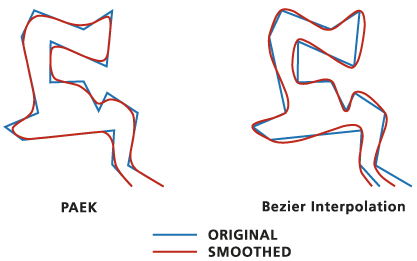
Usage
There are two smoothing methods to choose from:
- The Polynomial Approximation with Exponential Kernel (PAEK) method (PAEK in Python) smooths lines based on a smoothing tolerance. Each smoothed line may have more vertices than its source line. The Smoothing Tolerance parameter controls the length of a "moving" path used in calculating the new vertices. The shorter the length the more detail that will be preserved and the longer the processing time.
- The Bezier interpolation method (BEZIER_INTERPOLATION in Python) smooths lines without using a tolerance by creating Bezier curves to match the input lines. If the output is a shapefile, the Bezier curves will be approximated, since true Bezier curves cannot be storied in shapefiles.
Smoothing may introduce topological errors such as line crossings. Use the Flag errors option (FLAG_ERRORS in Python) in the Handle Topological Errors parameter to identify these errors. Two fields will be added—InLine_FID and SmoLnFlag—to contain input feature IDs and topological errors. Values of 1 in the SmoLnFlag field indicate a topology error; 0 (zero) indicates no error. The InLineFID field links the output lines to their input lines. The Flag errors option cannot be used within an edit session.
Invalid (self-intersecting) geometry may be created during the smoothing process and will be repaired but not improved. For example, if a line self-crosses it will become a multipart line but will still appear self-crossing.
Syntax
SmoothLine_cartography (in_features, out_feature_class, algorithm, tolerance, {endpoint_option}, {error_option})| Parameter | Explanation | Data Type |
in_features | The line features to be smoothed. | Feature Layer |
out_feature_class | The output feature class to be created. | Feature Class |
algorithm | Specifies the smoothing algorithm.
| String |
tolerance | Sets a tolerance used by the PAEK algorithm. A tolerance must be specified, and it must be greater than zero. You can choose a preferred unit; the default is the feature unit. You must enter a 0 as a placeholder when using the BEZIER_INTERPOLATION smoothing algorithm. | Linear Unit |
endpoint_option (Optional) | Specifies whether to preserve the endpoints for closed lines. This option works with the PAEK algorithm only.
| Boolean |
error_option (Optional) | Specifies how the topological errors (possibly introduced in the process, such as line crossing) will be handled.
| String |
Code sample
SmoothLine example (Python window)
The following Python window script demonstrates how to use the SmoothLine tool in immediate mode.
import arcpy
import arcpy.cartography as CA
arcpy.env.workspace = "C:/data"
CA.SmoothLine("contours.shp", "C:/output/output.gdb/smoothed_contours", "PAEK", 100)
SmoothLine example 2 (stand-alone script)
The following stand-alone script demonstrates how to use the SmoothLine tool.
# Name: SmoothLine_Example2.py
# Description: Simplify and then Smooth coastlines
# Import system modules
import arcpy
import arcpy.cartography as CA
# Set environment settings
arcpy.env.workspace = "C:/data/Portland.gdb/Hydrography"
# Set local variables
inCoastlineFeatures = "coastlines"
simplifiedFeatures = "C:/data/PortlandOutput.gdb/coastlines_simplified"
smoothedFeatures = "C:/data/PortlandOutput.gdb/coastlines_smoothed"
# Simplify coastlines.
CA.SimplifyLine(inCoastlineFeatures, simplifiedFeatures, "POINT_REMOVE", 50, "RESOLVE_ERRORS", "KEEP_COLLAPSED_POINTS", "CHECK")
# Smooth coastlines.
CA.SmoothLine(simplifiedFeatures, smoothedFeatures, "PAEK", 100, "", "FLAG_ERRORS")
Environments
Licensing information
- ArcGIS Desktop Basic: No
- ArcGIS Desktop Standard: Yes
- ArcGIS Desktop Advanced: Yes