The Display section of the Image Analysis window contains tools used to enhance the appearance of image and raster data.
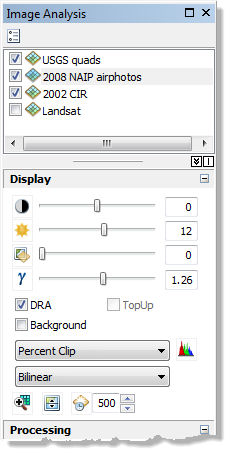
To apply the functionality of this window to the raster layers, select one or more of the layers in the window, then change the display properties using the tools on the window.
| Button | Name/Option | Function |
|---|---|---|
| Adjusts the displayed contrast characteristics of the selected raster layer. | |
| Adjusts the displayed brightness characteristics of the selected raster layer. | |
| Adjusts the transparency of the selected raster layer. | |
| Adjusts the gamma transformation applied to the selected raster layer. | |
Adjusts the stretch applied to the selected raster layer using only the data contained within the data frame extent. | ||
Background | Sets the background value to 0 (default) and makes it transparent for the selected raster layer. You can change the background value on the Layer Properties dialog box on the Symbology tab, or you can change the default value used in ArcMap by clicking Customize > ArcMap Options > Raster > Raster Layer. | |
Rotates the display so the top of the display is always oriented to be in the look direction of the sensor when it acquired the image. | ||
Applies the default settings from the stretch chosen on the drop-down menu to the selected raster layer. Stretch methods are as follows:
You can change the default values used by the standard deviation and percent clip on the Stretch tab of the Image Analysis Options dialog box | ||
| Opens an interactive window allowing you to modify the minimum and maximum range of values to which the stretch is applied. | |
Resample | Applies the selected resampling method to the selected raster layer. Resampling methods are these:
| |
| One-to-one | Displays the selected image at its optimal resolution within the display. |
| Interactively reveals what is underneath a selected raster layer. | |
| Interactively reveals what is underneath a selected raster layer by flickering it on and off at a specified time interval (milliseconds). |




 .
.


