When labeling contour features, you may want to label only certain contour intervals in a laddered placement and place a halo around those labels so that they are easily read on top of the contour features. Use the Maplex Label Engine to place these labels.
The image below shows contours labeled in an uphill laddered placement at every 100th interval with a halo around each label.
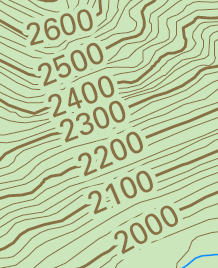
- Enable the Maplex Label Engine.
- Set up the Contour Placement style.
- Create a halo behind the feature.
- Create a label expression that only labels every 100th interval.
Use one of the label expressions below, depending on your data. If you want to label only index contours, and your contour data contains an Index field that specifies which contours are index contours, you can use the label expression below:
Function FindLabel ( [ELEVATION], [index] )
If [index] = 1 Then
FindLabel = [ELEVATION]
else
FindLabel = ""
end if
End Function
If you want to label specified contour intervals, you can use the label expression below, replacing 100 with the interval you prefer:
Function FindLabel ([ELEVATION])
If ([ELEVATION] Mod 100) = 0 Then
FindLabel = [ELEVATION]
End If
End Function