You can define values to use for populating line and polygon features when they are created. On the Property Configuration dialog box, on the Geometry Reporter tab, thresholds can be specified for the minimum length, z-value, perimeter, and area thresholds, respectively. Use these values to indicate whether the selected geometry is meeting a criteria for a feature based on a product specification.
For example, if all building polygons are at least 25 meters square, use 625 as the minimum area threshold on the Property Configuration dialog box.
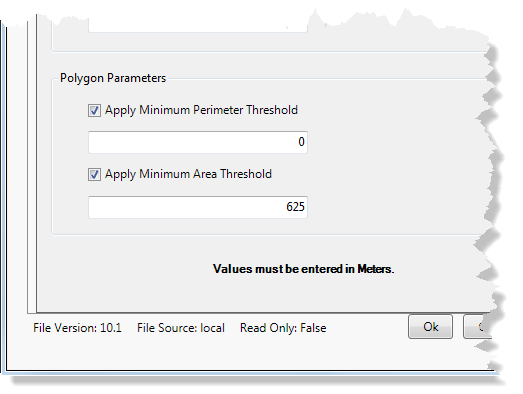
An area less than 625 meters show in red as in the following image.
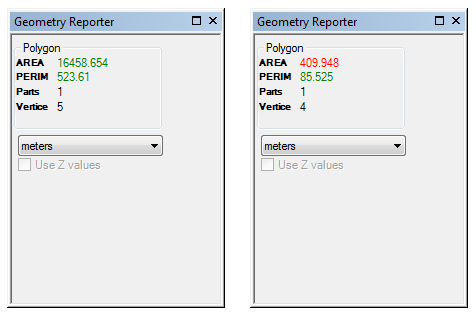
If you are using a minimum z-value threshold, features that have a part with a z-value below the minimum threshold are indicated as errors on the Geometry Reporter dialog box. This means that the z-value attribute of the feature can have a value above the minimum value, but one of the vertices or the point itself does not. For instance, if the minimum z-value for features is 600 and the zv2 value for a contour is 600, a Z warning can still appear on the Geometry Reporter dialog box if any of the vertices have a z-value less than 600.
This tool can be used in conjunction with ArcGIS Data Reviewer Desktop or any tool that allows you to select a single feature.
- Start ArcMap.
- On the main menu, click Customize > Toolbars > Defense Mapping.
- On the Defense Mapping toolbar, click Defense Mapping > Options.
The Property Configuration dialog box appears.
- If necessary, click the Configuration File drop-down arrow and choose the file that has the configuration settings you want to modify.
- Click the Geometry Reporter tab.
This tab allows you to define minimum thresholds on polygon and polyline features.
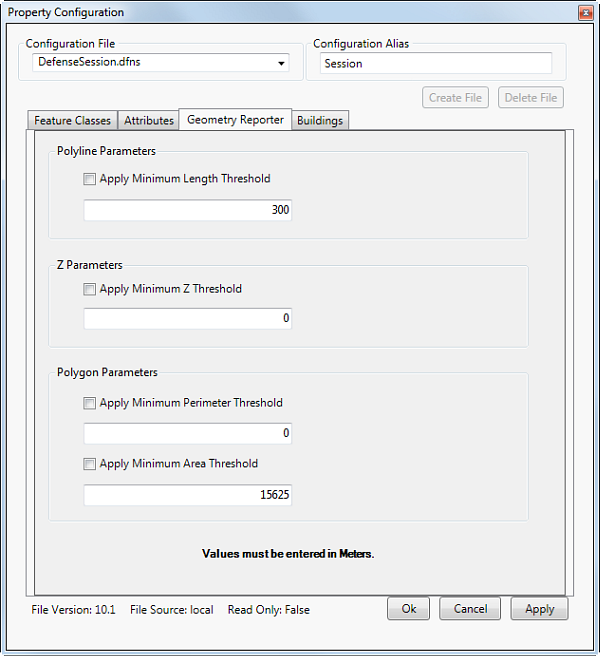
- If necessary, check the Apply Minimum Length Threshold check box.
- Type a value in the Apply Minimum Length Threshold text box.
The threshold represents the minimum length for the feature.
- If necessary, check the Apply Minimum Z Threshold check box.
- Type a value in the Apply Minimum Z Threshold text box.
This value represents the minimum z-value for a feature.
- If necessary, check the Apply Minimum Perimeter Threshold check box.
- Type a value in the Apply Minimum Perimeter Threshold text box.
This value represents the minimum perimeter for a polygon.
- If necessary, check the Apply Minimum Area Threshold check box.
- Type a value in the Apply Minimum Area Threshold text box.
This value represents the minimum area for a polygon.
- Click OK.
When thresholds are set, the Geometry Reporter dialog box shows the appropriate parameter in green if the feature is above the threshold, and in red if the feature is below the threshold.