You can create multiple displacement links using the Multiple Displacement Links tool  . The Multiple Displacement Links tool is useful for areas that require many links, such as curve features. This tool can also help you save time by allowing you to create many links at once.
. The Multiple Displacement Links tool is useful for areas that require many links, such as curve features. This tool can also help you save time by allowing you to create many links at once.
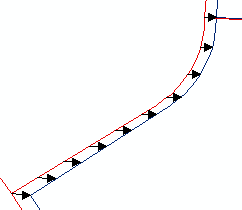
- Click the Multiple Displacement Links tool
 on the Spatial Adjustment toolbar.
on the Spatial Adjustment toolbar.
- Position the pointer over the source feature and click once. Snap to the edges of features when creating multiple links. This helps you select the correct feature.
- Position the pointer over the target feature and click once.
- Choose the number of links and press ENTER. The default is 10.
Based on the value you enter, multiple links are created and connect the source feature to the target feature.
The No. of Links dialog box appears. This dialog box allows you to specify how many links to create.